Create Organization
This guide will walk you through the process of creating a new organization, which is essential for managing billing and services usage.
What is an Organization?
An organization serves as the entity responsible for billing and payment of Calimero services. It can encompass multiple workspaces where your projects and resources are organized. An organization can have one or more workspaces associated with it.
Create a New Organization
Follow these steps to create a new organization:
After logging in, click on Create New Organization.
Provide Details: Enter the following information:
- Unique Identifier: This could be your organization's name or any unique label.
- Description: A brief summary of your organization's purpose or function.
- Color: Choose a color that represents your organization visually.
Once you've filled in the details, click on the "Create Organization" button.
Enter Billing Information
After creating your organization, you'll be prompted to provide billing information. This step ensures seamless payment processing for your organization's usage of Calimero services.
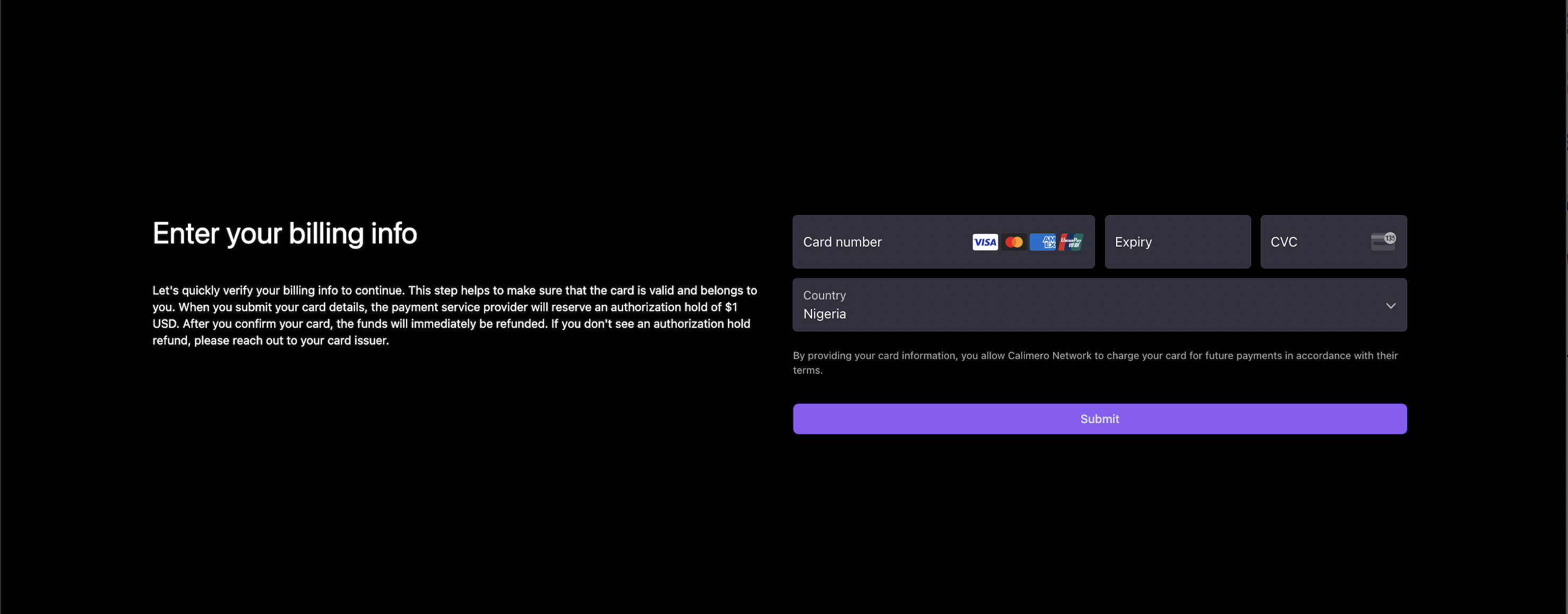
By setting up your organization and billing information, you establish a clear structure for managing your projects, usage, and payments within the Calimero Network Console.