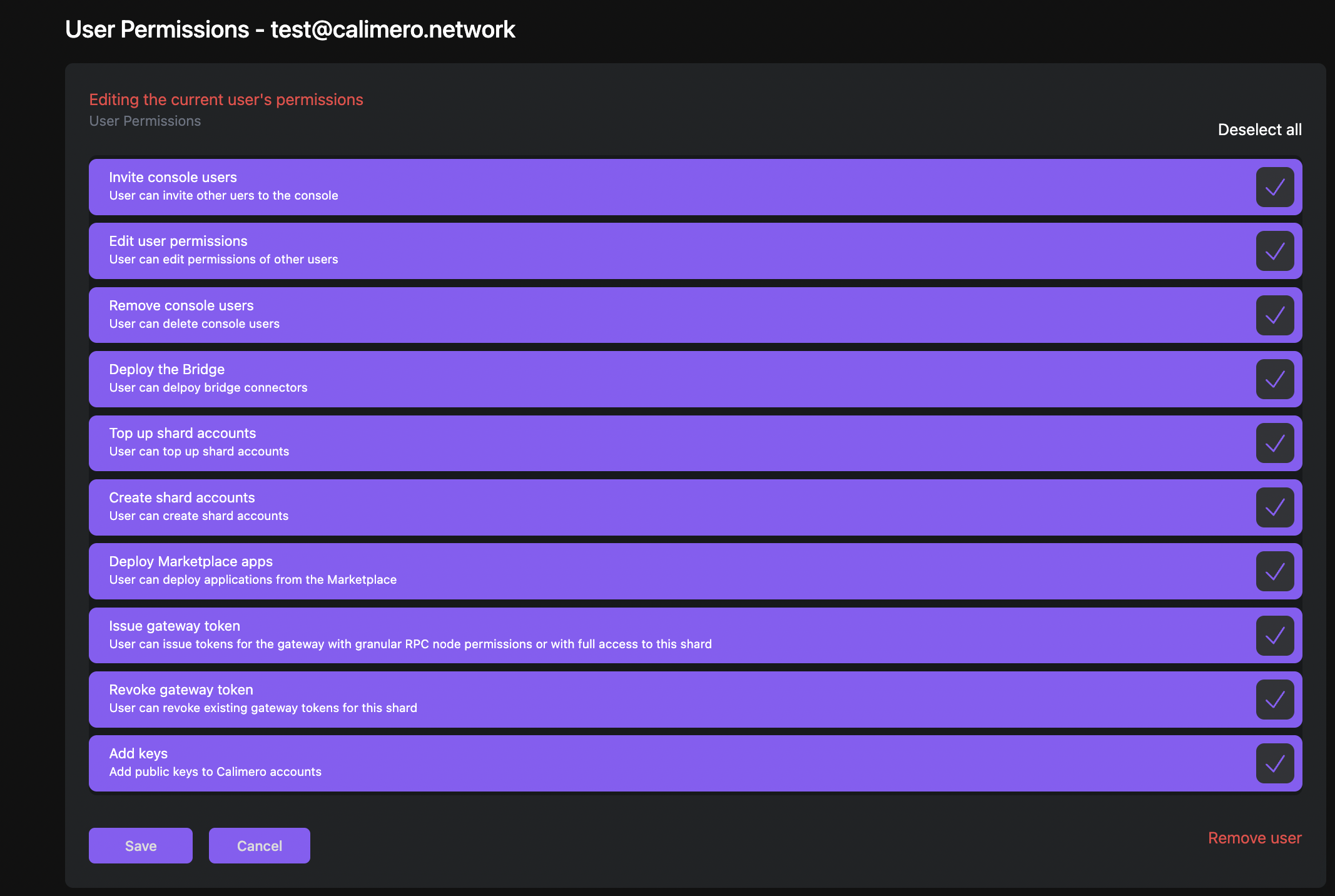Adding Users to your Private Shard
Adding users to your private shard can be a valuable way to enhance collaboration and streamline interactions on a blockchain network, while still maintaining a high level of security and control. You can allow multiple users to interact with your shard, to do so, follow these steps:
- Navigate to https://app.calimero.network/security/users.
info
You can also access this from the console dashboard by clicking on Security > Users in the left navigation menu.
- Click on Add user.
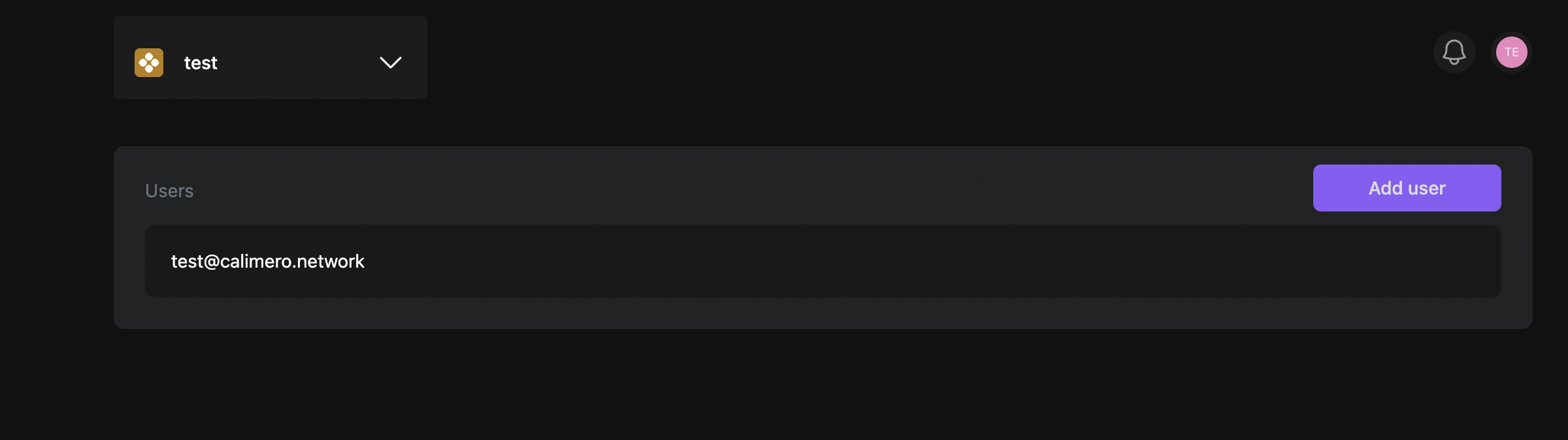
- Add the User email and select the type of User permissions you wish to give the user.
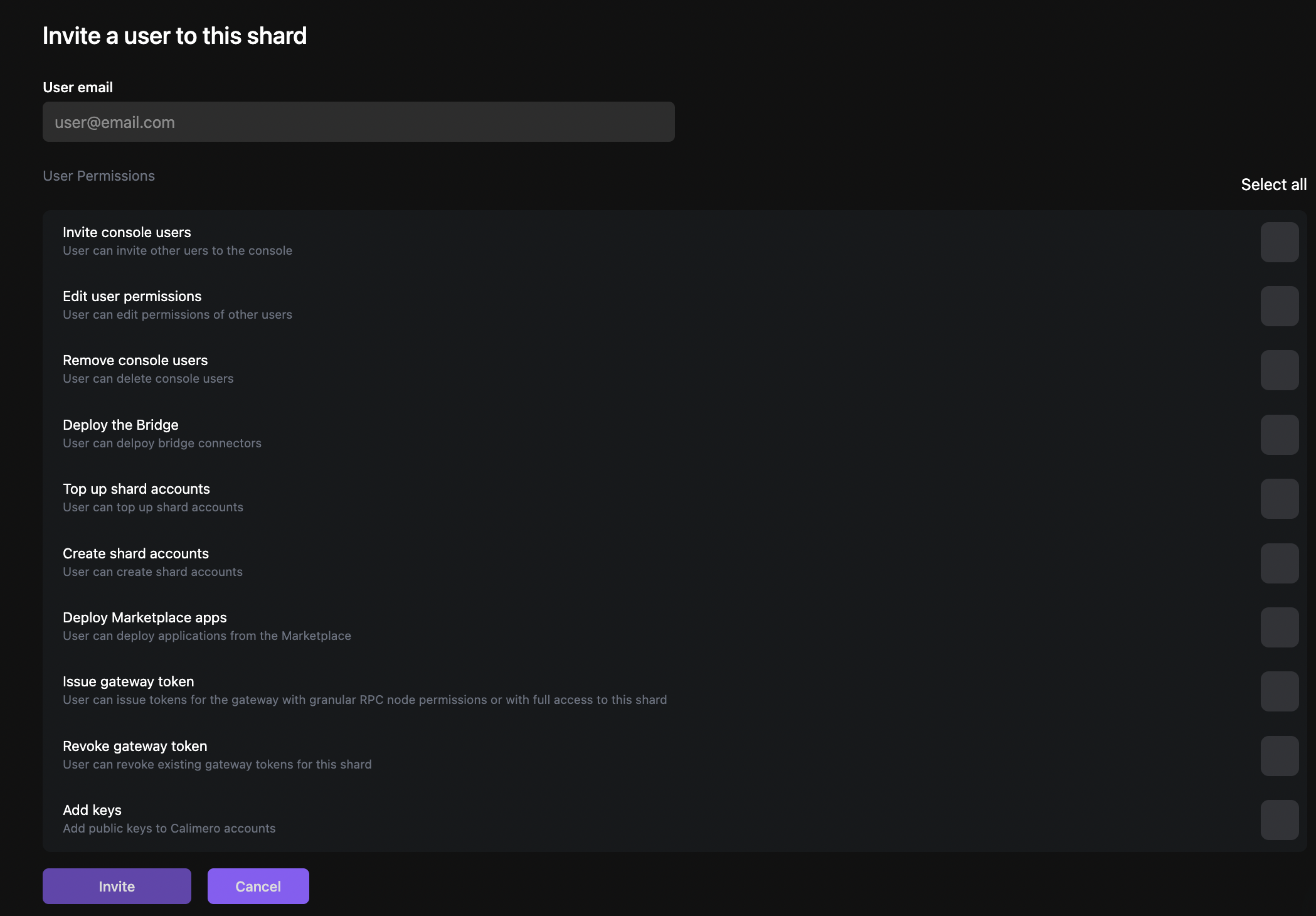
- Click on Invite
Edit current user permissions
Editing current user permissions in your private shard can be useful when a user's role or level of access within your shard needs to be adjusted. To do this;
Click on the user email.
You'll be redirected to a page where you can select or deselect the permissions you want to give that particular user.