Oracle
The KV (key-value) pair oracle is a Calimero application that allows you to set key-value pairs by sending a POST request to an endpoint. These values are stored in a smart contract and are accessible within the shards.
Installation
To install an oracle:
- From the Console, click on Marketplace.
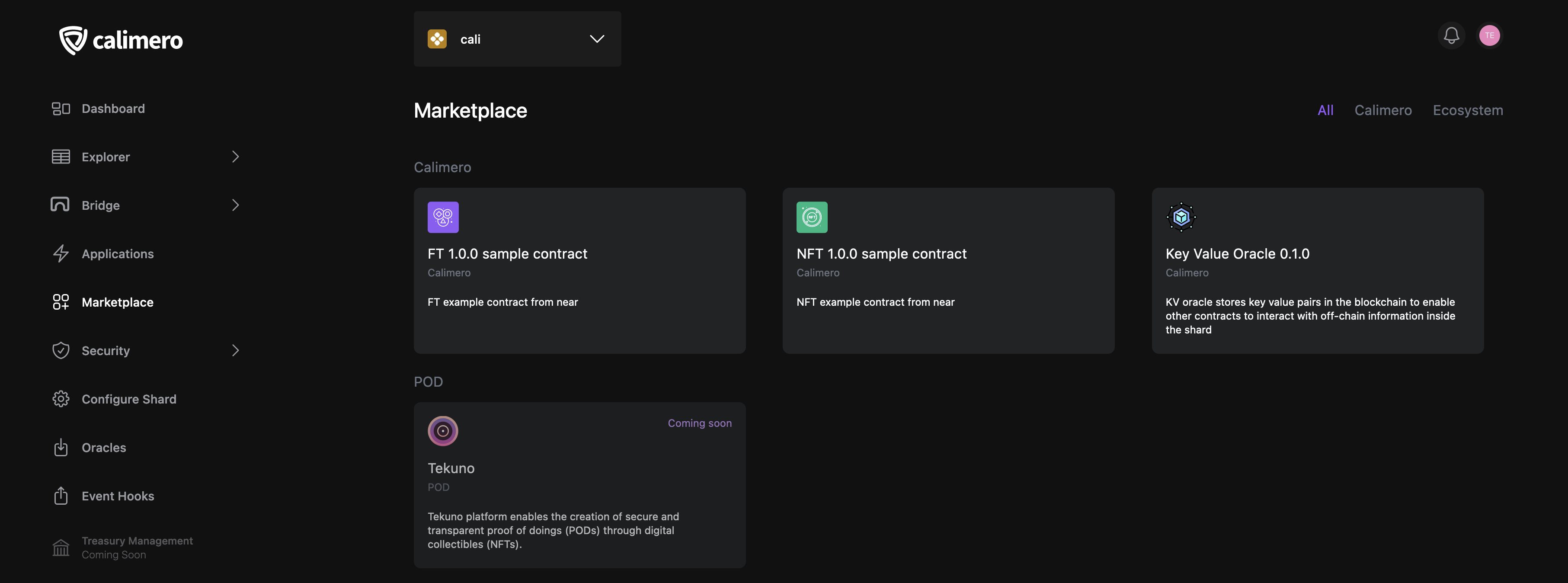
- Select Key Value Oracle from the available options
- Click on the Install button to initiate the installation process. Patiently wait for the deployment and initialization to complete.
Once installed, access the Oracle section within the Calimero Console. The KV Oracle will be listed in the Oracles section of the console.
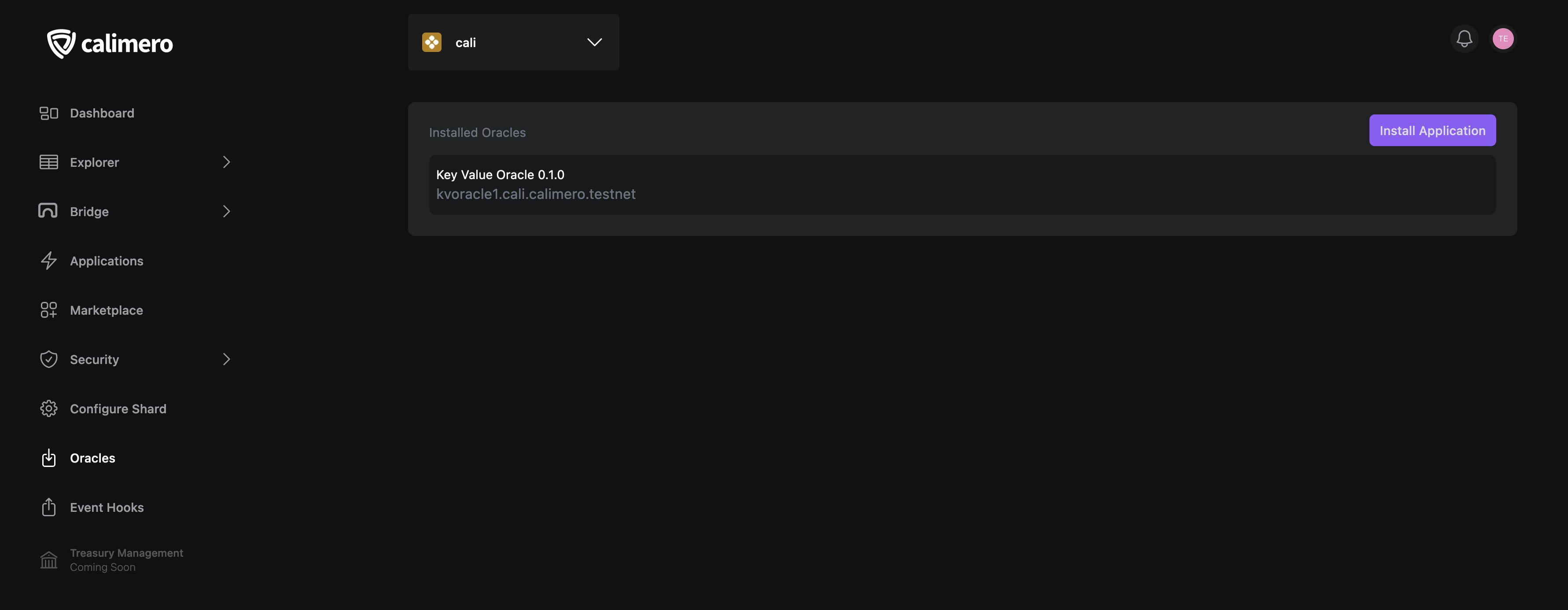
Updating Contract Values
Once a KV Oracle is installed in the shard, you can start storing key-value pairs in the contract. To do this, you need to send a POST request to the endpoint displayed on the Oracles details page.
To access this page:
- From the Console, click on Oracles.
- Select the desired oracle.
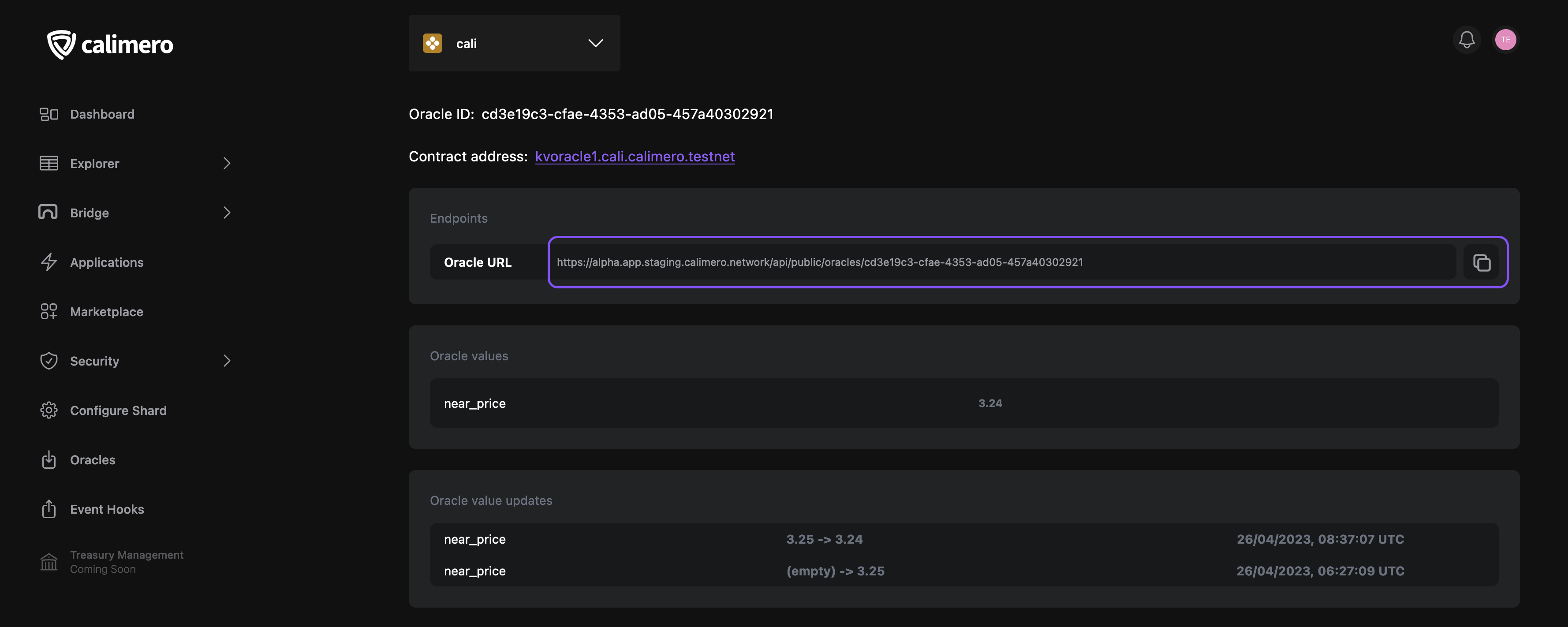
To update or create a key-value pair, send a POST request to the endpoint with the following body:
{
"key": "near_price",
"value": "3.25",
"shardId": "cali-calimero-testnet"
}
This will store or update the new key-value in the contract.
Accessing Oracle data
After storing key-value pairs in a KV Oracle contract, you can access these values from other contracts within the same shard. To achieve this, you can utilize the get_value function provided by the KV Oracle contract, as described in the code below:
In your contract code, import the necessary dependencies for interacting with the KV Oracle contract:
use near_sdk::AccountId;
use near_sdk::ContractPromise;Define a method in your contract for retrieving a value from the KV Oracle contract by providing the key:
pub fn get_value_from_kv_oracle(&self, kv_oracle_account_id: AccountId, key: String) -> Promise {
let args = json!({ "key": key }).to_string().into_bytes();
ContractPromise::new(kv_oracle_account_id)
.function_call(
"get_value".to_string(),
args,
0, // attached_deposit
100_000_000_000_000, // gas
)
}This method takes the
AccountIdof the deployed KV Oracle contract and the key you want to retrieve.In your contract, call the
get_value_from_kv_oraclemethod, providing the KV Oracle contract'sAccountIdand the key of the value you want to access:let kv_oracle_account_id = "kv_oracle_contract.testnet".to_string();
let key = "near_price".to_string();
let value_promise = self.get_value_from_kv_oracle(kv_oracle_account_id, key);The method returns a
Promisethat, when resolved, contains the requested value.Handle the returned
Promiseaccording to your contract's needs. You can either wait for the promise to be resolved or return the promise to the caller, depending on your use case.
By following these steps, you can access key-value pairs stored in a KV Oracle contract from other contracts within the same shard.